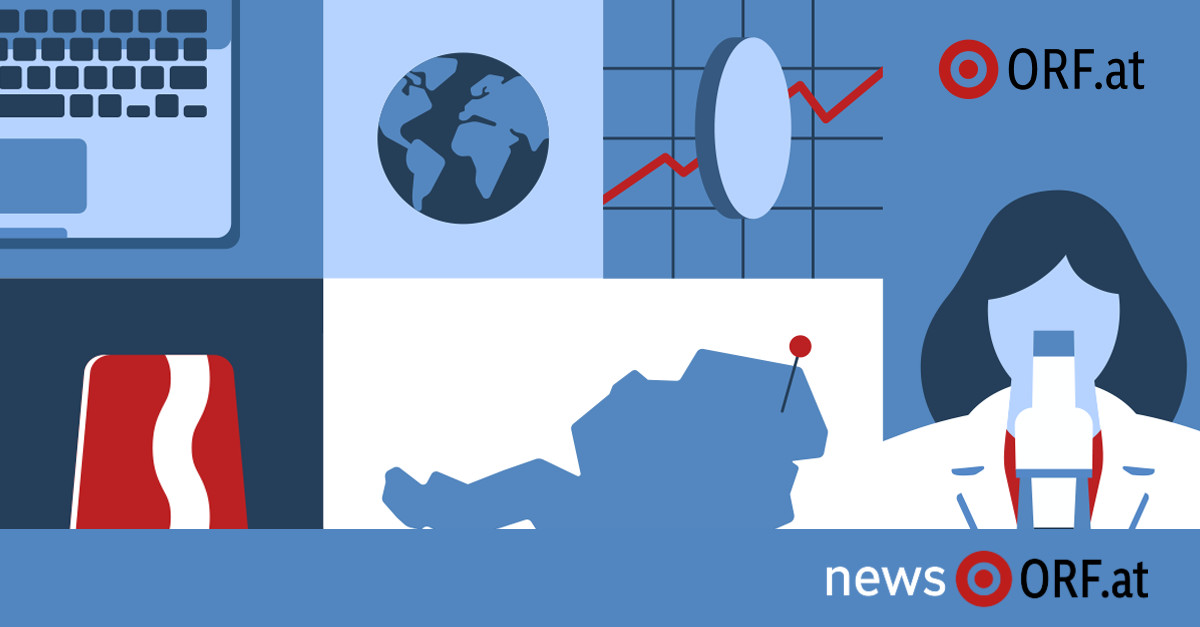The new Version 16, which has now been released, brings many changes and improvements and has been specially optimized for the latest Windows 10 update and macOS Big Sur.-
Thanks to the support of DirectX 11 and OpenGL 3, the software also allows you to play current PC games – according to the manufacturer, this should now be up to 20 percent faster. The battery life is also extended by up to 10 percent when Windows is running in travel mode. Users can set up the virtual machines in Parallels Desktop 16 so that the unused space is automatically released when the machine is shut down. It also supports new multi-touch gestures for Windows applications.
Parallels Desktop for macOS is available for free in a 14-day trial version download at CHIP. For the home user variant, a one-time fee of 80 euros is due, the Pro version costs 100 euros per year. The latter allows a significantly higher virtual memory per virtual machine (maximum 128 GB instead of 8 GB) and then allows up to 32 virtual CPUs.-
–