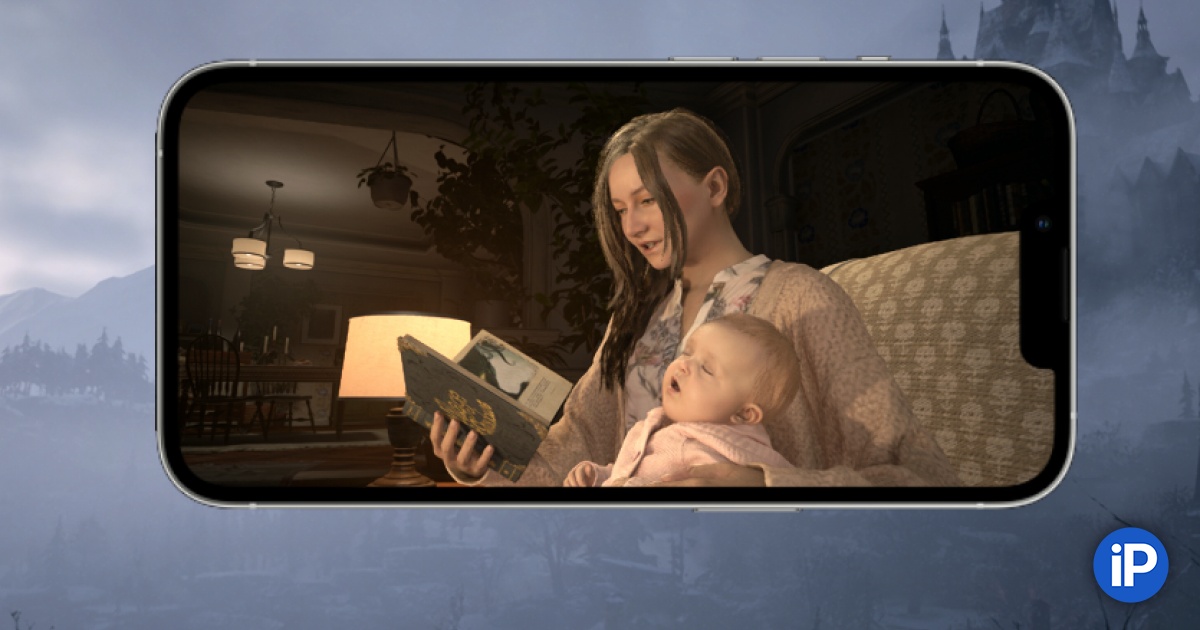Rozetked journalists were able to launch the latest Resident Evil Village on the iPhone 13 Pro.
According to their tests, the A15 Bionic processor in this iPhone handles the game well. However, it is noted that the device itself gets very hot and discharges quickly.
The publication also shared instructions for launching RE Village on old iPhones. To do this, you’ll need an iPhone running iOS 17.1 and a Mac or PC running Windows.
How to Install and Run Resident Evil Village on iPhone Using Mac
1. Launch the Terminal application on your Mac and run the command /bin/bash -c “$(curl -fsSL) to install the Homebrew utility
2. Run two more commands (don’t forget to change the username to your own):
▪️ (echo; echo ‘eval “$(/opt/homebrew/bin/brew shellenv)”‘) >> /Users/YOUR_USER_NAME/.zprofile
▪️ eval “$(/opt/homebrew/bin/brew shellenv)”
3. Install the IPATool utility to download signed IPA files from the App Store. To do this, enter the commands brew tap majd/repo and brew install ipatool
4. Log in to your Apple ID account (the same as on the iPhone). To do this, enter the command ipatool auth login -e iCloud -p Password
instead of iCloud and Password, write your Apple ID login and password; You will need a two-factor authentication code, then enter it in the appropriate field
5. Enter the commands ipatool purchase -b jp.co.capcom.VillageUSios and ipatool download -b jp.co.capcom.VillageUSios to “purchase” and download the IPA file of the game
6. Find the file through Finder in the user’s root directory
7. Install the resulting IPA file from Mac to your iPhone (simple instructions on how to do this using AirDrop)
How to install and run Resident Evil Village on iPhone using a Windows PC
In this case, the instructions are similar to those described above. Download IPATool possible from GitHub.
Next we launch Command line (cmd) as administrator and repeat the steps above for Mac.
All that remains is to transfer the signed IPA file to your iPhone. This can be done, for example, by sending the file to yourself in Telegram, or using iMazing.
What difficulties may arise
Resident Evil Village requires a minimum of 4 GB of RAM. So (theoretically) on an iPhone lower than the iPhone XS, the game may simply not launch. The Rozetked test showed that the game crashes on a 9th generation iPad with 3GB of RAM.
Plus, chips lower than A15 Bionic may not cope with Resident Evil Village, they may experience lags and slowdowns. Well yes, The battery in all old iPhones will drain very quickly. Here it is partly clear why Capcom released the “new product” only for the newest generation of iPhones. Thanks to the energy-efficient 3nm process technology. [Rozetked]
😳 Do you want more? Read more in Telegram. 🤔 Are you looking for an answer to a question? Come on Forum. iPhones.ru Rozetked journalists were able to launch the newest Resident Evil Village on the iPhone 13 Pro. According to their tests, the A15 Bionic processor in this iPhone handles the game well. However, it is noted that the device itself gets very hot and discharges quickly. The publication also shared instructions for launching RE Village on old iPhones. To do this, you will need an iPhone with iOS 17.1 installed…
Artyom Bausov
@Dralker
Chief for news, clickbait and typos. I love electrical engineering and do fire magic. Telegram: @TemaBausov
To ←
Apple calls Android a mass surveillance tool
After →