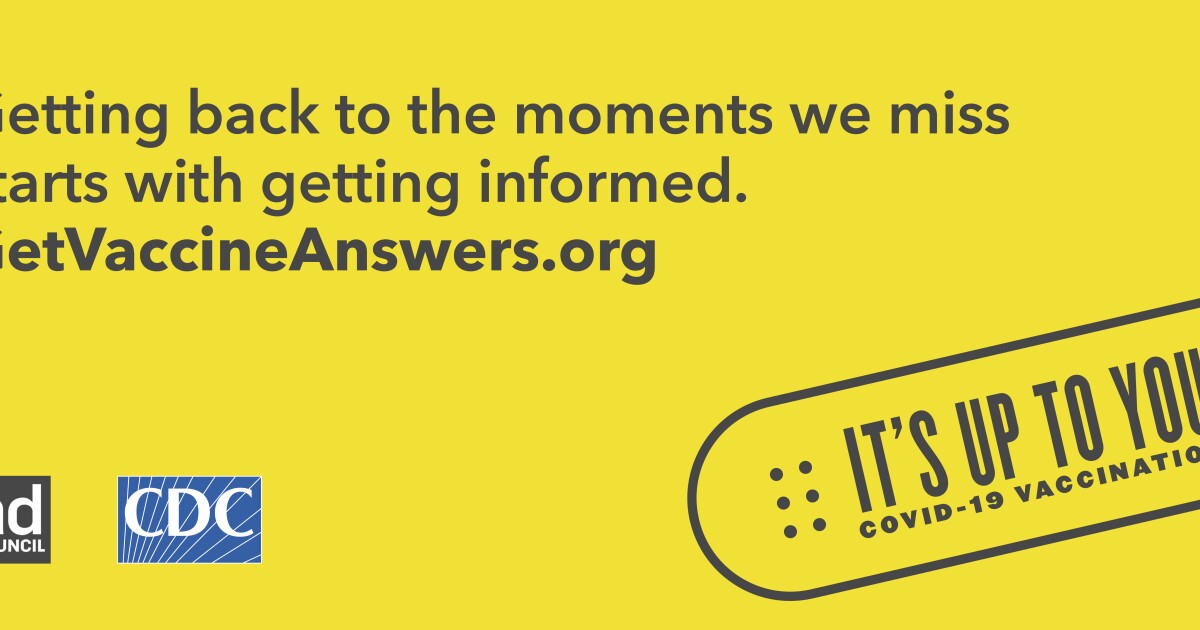There is still a long way to go to see 21H2 on our PC. Microsoft still has a lot of work ahead of it in terms of developing all the new features that this great OS update will bring. Even before we receive this update, we will all have to update to 21H1, the minor update that will arrive this spring.
Now, 21H2 is one step closer. The new Build 21322 It has already started to reach all Insider users of the operating system. And this is a much smaller update than we have been seeing in recent weeks, both in news and corrections.
Changes in Windows 10 Build 21322
Microsoft has focused, above all, on including three changes within this new version.
The first one is the deleting the 3D Objects folder. This is one of the personal folders that Microsoft creates for us by default and that in the more than 5 years of life of the operating system has practically never been used. Now, if you are one of those who have not used it, the folder will disappear.
The second of the changes comes within «News and interests«, The new information panel coming to Windows 10. Microsoft has removed an option that allowed us to reduce the number of taskbar updates from this panel. It is expected that, in the near future, the function will return. But, for the moment, it has disappeared.
And third and last, Microsoft has removed the new touch keyboard, introduced in build 21301, to fix various bugs. When you’re ready, the keyboard will return.
Fixed bugs
As expected, Microsoft has also taken advantage of the release of this new update to fix a number of bugs and errors detected in the operating system:
- Fixed bug that prevented Azure Active Directory (AAD) users from joining via Remote Desktop (RDP).
- Windows will no longer check the system for errors every time you switch users.
- Fixed an issue that caused deleted files to remain visible on the desktop until manually updated with F5.
- Fixed a bug in the function «Paste plain text» from the clipboard history.
- Fixed an issue that left some registry entries broken when modifying them.
- Fixed a bug that caused a delay in audio playback.
- Now the correct values are displayed again when changing the calendar format.
The new “News & Interests” feature has also been further improved by fixing bugs:
- Fixed an issue that caused the taskbar button to disappear after switching the main monitor.
- Fixed an issue where News & Interests kept updating in the background, even when the screen was off, consuming resources.
- Solved several bugs that affected performance and reliability.
Errors to fix
Microsoft has also taken the opportunity to update the list of pending errors in this new build of the operating system:
- An error causes the optional and mandatory updates to appear all together in Windows Update.
- The update process continues to hang for some users for a long time.
- One problem affects the reliability of the start menu and other programs.
- Live previews of pinned sites are not yet available.
- The new taskbar experience for pinned sites is still not working.
- News and Interests may not be available when logging into the PC.
- A bug prevents news from being dismissed using a stylus.
- Computers with ARM64 processors can suddenly see the brightness drop to zero.
- PC hangs when shutting down with an Xbox controller connected.
- Some bugs in the lunar calendar when using the Chinese text language.
All these bugs will be updated week after week as the release of this version of Windows 10 approaches. But there is still a long way to go.
–